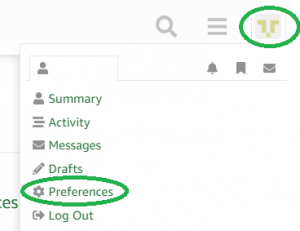mc9s12c32 , nubie help needed
I am trying to get the RTOS working on an mc9s12c32 micro.
Reading the documentation it said it should compile as is with no errors.
If I open the "HCS12_CodeWarrior_small" demo application it compiles with tons of errors. It was over 100 but I’ve got it down to 26 with 138 warnings. This can’t be right.
Is there a simple app with only the bare minimum of files.
This is very frustrating :0(
Cheers
Rob
mc9s12c32 , nubie help needed
Update :
I have now built a new project using only tasks.c , queue.c and list.c.
After including all the header files required (quite a few) I now get the error:
ERROR :C2450 : Expected: ;
portable.h line 208.
Line 208 does have a semi colon , so I am assuming the error is actually above this somewhere. This file has not been modified in any way.
There are also 37 "Undefined macro" warnings in the same file. Any ideas?
mc9s12c32 , nubie help needed
The port was created a little while ago and I suspect you are seeing something to do with a compiler version mismatch. Which version are you using? From the looks of it I have CW12 V3.1.
What were the original warnings/errors you got?
Do you have HCS12_CODE_WARRIOR defined in your project?
Regards.
mc9s12c32 , nubie help needed
Hi there.
I am using CW12 V4.5
Where do you define "HCS12_CODE_WARRIOR "
I managed to get it to compile if I did not use the "processor expert" when I first opened the project.(it askes if you want to enable procesor expert) If I then try and add a processor with processor expert I get all sorts of memory errors
in the processor bean :0(
mc9s12c32 , nubie help needed
If it is compiling now then you must have it set. For reference, if you go into the project settings (maybe Softec settings depending on the project you are using), select the Compiler For HC12 option, then look at the command line options being used you should see -DHCS12_CODE_WARRIOR as one of the options.
As I recall, if you open up the processor expert, it overwrites some of the setup files (interrupt vectors in particular) in exactly the way that you don’t want it to.
Regards.
mc9s12c32 , nubie help needed
You need to keep the processor expert files read only otherwise opening the expert will really screw you up.
mc9s12c32 , nubie help needed
Ok , I’m new to this so forgive my ignorance.
If I can’t use the processor expert , how am I going to "add" a processor to my application. At the moment I can get it
to compile(still with over 100 warnings however) , but cant do anything with it , except run the simulator.
mc9s12c32 , nubie help needed
Ok , I’ve got it to compile by removing any processor expert cpu’s.
I’m still getting these warning messages:
Only showing 2 , there are more the same.
Warning : C4443: Undefined Macro ‘__GNUC__’ is taken as 0
portable.h line 187
Warning : C4443: Undefined Macro ‘__AVR32_UC3A0256__’ is taken as 0
portable.h line 187
I have a P&E micro usb multilink interface. How do I get to use this and not the Softec target?
Do the files that are included in the project have all the code needed to get the processor up and running?
Where do I set up the Pll?
Cheers
Rob